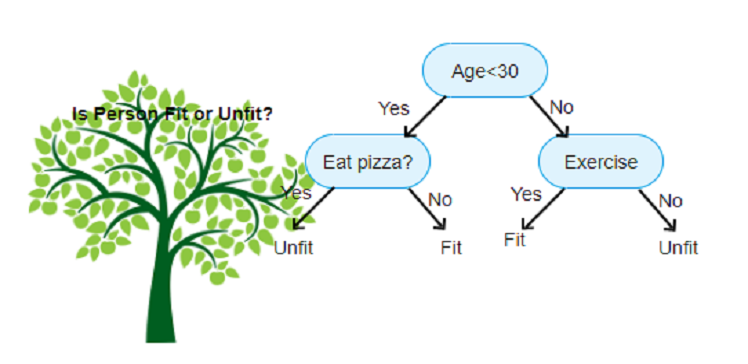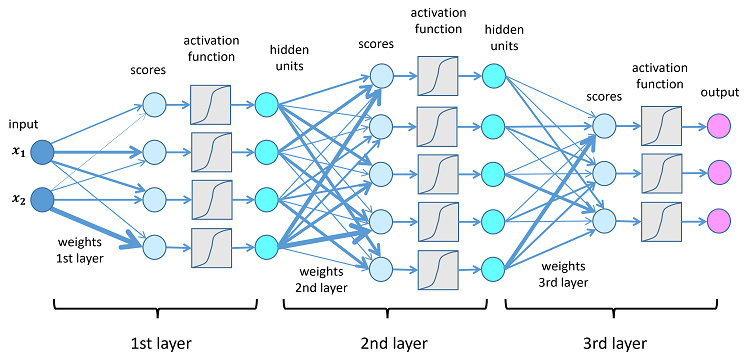- 31 Airport Road, by Old Airport, Delta, Nigeria
- [email protected]
Building Scalable Applications with AWS Auto Scaling
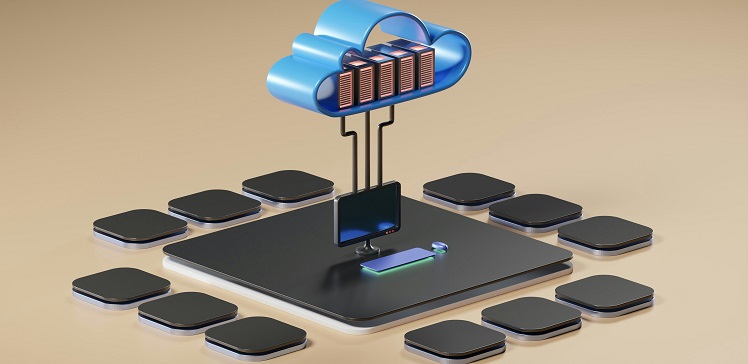
Building Scalable Applications with AWS Auto Scaling
Description:
As businesses grow and user demands increase, building scalable, resilient applications becomes crucial. AWS Auto Scaling offers an automated way to maintain application performance while optimizing costs. This article explores how AWS Auto Scaling works, its key benefits, and how to effectively implement it for modern application architectures. Discover best practices for scaling infrastructure dynamically based on workload demands.
Introduction: The Need for Scalability in Modern Applications
In today’s fast-paced digital environment, businesses must ensure their applications can handle fluctuating workloads without compromising performance. AWS Auto Scaling enables organizations to meet these demands seamlessly by automatically adjusting compute, storage, and database resources.
Whether you're running e-commerce platforms, SaaS applications, or data analytics workloads, leveraging AWS Auto Scaling ensures efficient resource utilization while controlling costs. But how does it work, and what strategies can you employ to maximize its benefits?
1. How AWS Auto Scaling Works
Integration with Other AWS Services
AWS Auto Scaling automates the process of scaling resources up or down based on predefined conditions. Its core components include:
Dynamic Scaling Policies: Adjust resources in response to changing demand, using metrics like CPU utilization or request count. Predictive Scaling: Anticipate demand patterns using historical data and automatically provision resources in advance. Resource Groups: Scale multiple AWS services simultaneously, such as EC2 instances, DynamoDB tables, or Aurora databases. Unified Scaling Interface: Manage scaling across multiple resource types through a single interface in the AWS Management Console.
AWS Auto Scaling integrates seamlessly with various AWS services, including:
Amazon EC2 Auto Scaling: Automatically adjusts the number of EC2 instances in an application’s Auto Scaling group. Application Load Balancer: Ensures even distribution of traffic across instances as they scale. Amazon RDS and Aurora: Scales database read replicas to handle increasing queries. AWS Lambda: Scales functions based on the number of incoming requests.
2. Benefits of AWS Auto Scaling
Simplified Management
One of the key advantages of AWS Auto Scaling is the ability to pay only for the resources you use. By scaling down during low traffic periods, businesses can minimize operational costs.
AWS Auto Scaling ensures applications remain responsive during traffic spikes by provisioning additional resources automatically. This capability is critical for maintaining high availability and user satisfaction.
With its unified interface, AWS Auto Scaling reduces the complexity of managing resources across different services. Administrators can set scaling policies once and let the system handle resource adjustments.
3. Implementing AWS Auto Scaling
Best Practices for Auto Scaling
- Define the Scaling Target: Identify the AWS resource you want to scale (e.g., EC2 instances, DynamoDB tables).
- Establish Metrics: Choose metrics such as CPU utilization, network traffic, or custom CloudWatch metrics to trigger scaling actions.
- Set Scaling Policies: Configure dynamic or predictive scaling rules to automate resource adjustments.
- Monitor Performance: Use Amazon CloudWatch to track scaling activities and ensure optimal performance.
Right-Size Your Instances: Choose appropriate instance types for your workload to optimize costs and performance. Leverage Predictive Scaling: Use machine learning-based scaling to anticipate traffic patterns. Test Scaling Policies: Simulate different scenarios to ensure scaling policies align with workload requirements. Combine with Load Balancing: Use Application or Network Load Balancers to distribute traffic across resources efficiently.
4. Use Cases for AWS Auto Scaling
Big Data Analytics
During peak sales events like Black Friday or Cyber Monday, traffic can skyrocket. AWS Auto Scaling ensures seamless customer experiences by dynamically adding or removing instances to handle varying traffic loads.
For SaaS platforms with unpredictable usage patterns, AWS Auto Scaling maintains application responsiveness while optimizing resource usage.
Processing large datasets often involves fluctuating workloads. Auto Scaling can adjust compute resources to accommodate demand during peak analysis times and scale down afterward.
5. Monitoring and Fine-Tuning Auto Scaling
Continuous Optimization
Amazon CloudWatch: Track metrics and set alarms for scaling activities. AWS Trusted Advisor: Receive recommendations for cost optimization and performance improvements. AWS Cost Explorer: Analyze resource usage and scaling costs over time.
Regularly review scaling policies, update metrics, and evaluate performance to ensure your scaling setup aligns with business goals.
Conclusion: Building Resilient and Scalable Applications
AWS Auto Scaling is a powerful tool for modern application architectures, enabling businesses to deliver consistent performance and optimize costs. By leveraging its dynamic and predictive capabilities, organizations can build resilient systems that adapt to evolving demands.
As cloud computing continues to evolve, mastering Auto Scaling will be crucial for staying competitive in a digital-first world. Start implementing AWS Auto Scaling today to future-proof your applications and deliver exceptional user experiences.