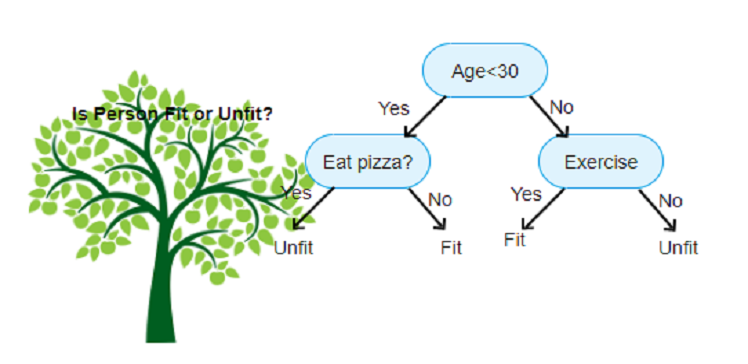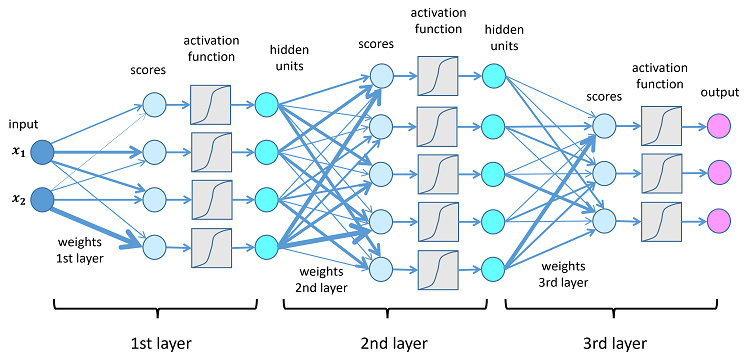- 31 Airport Road, by Old Airport, Delta, Nigeria
- [email protected]
Mastering JavaScript A Modern Guide for Developers

Mastering JavaScript A Modern Guide for Developers
Description:
JavaScript is a core language for modern web development. This guide takes you through essential modern JavaScript practices, helping you master the tools and syntax needed for clean, efficient code.
Covering ES6+ features, asynchronous programming, DOMa manipulation, and performance optimizations, this article helps developers create high-quality, scalable applications.
For example, understanding async/await syntax is essential:
const fetchData = async () = > { try { const response = await fetch('https://jsonplaceholder.typicode.com/posts/1'); const data = await response.json(); console.log(data); } catch (error) { console.error('Error:', error); } }; fetchData();
Learn more about it here.
Introduction: The Evolving World of JavaScript
JavaScript has grown from a simple scripting language into a powerful tool for building interactive, dynamic applications. Modern JavaScript encompasses a variety of best practices and cutting-edge features introduced in ES6 and beyond. This guide will help you master essential JavaScript techniques, from asynchronous functions and modular code structures to performance optimizations.
1. Embrace ES6+ Syntax
Destructuring and Spread Operator
JavaScript ES6 introduced powerful features that improve readability and performance. Here are some key syntax updates:
Arrow functions offer a concise way to write functions, ideal for anonymous functions or callbacks.
// Traditional function function greet(name) { return `Hello, ${name}!`; } // Arrow function const greet = (name) = > `Hello, ${name}!`;
The spread/rest operators and destructuring make handling arrays and objects more efficient.
const user = { name: "Alice", age: 30, city: "Wonderland" }; // Destructuring const { name, city } = user; console.log(name, city); // Alice Wonderland // Spread operator for arrays const numbers = [1, 2, 3]; const newNumbers = [...numbers, 4, 5]; console.log(newNumbers); // [1, 2, 3, 4, 5]
2. Async Programming with Promises and `async/await`
The Power of `async/await`
JavaScript’s single-threaded nature requires asynchronous programming for tasks like API calls, which are fundamental for responsive applications.
Promises represent completed or failed asynchronous operations and allow you to chain actions cleanly.
fetch("https://jsonplaceholder.typicode.com/posts/1") .then((response) = > response.json()) .then((data) = > console.log(data)) .catch((error) = > console.error("Error:", error));
The async/await syntax, introduced in ES8, makes handling asynchronous functions more readable.
const fetchData = async () = > { try { const response = await fetch('https://jsonplaceholder.typicode.com/posts/1'); const data = await response.json(); console.log(data); } catch (error) { console.error('Error:', error); } }; fetchData();
3. Modular Code with ES6 Modules
Modules are essential for scalable applications. ES6 introduced a standardized module system to split code into maintainable parts.
// math.js export const add = (a, b) = > a + b; export const subtract = (a, b) = > a - b; // main.js import { add, subtract } from './math.js'; console.log(add(5, 3)); // 8 console.log(subtract(5, 3)); // 2
4. Master DOM Manipulation
DOM manipulation is essential for interactive web applications. JavaScript provides native methods for efficient DOM handling.
const button = document.querySelector('.btn'); button.addEventListener('click', () = > { button.textContent = 'Clicked!'; });
5. Error Handling and Debugging
`try...catch` in Async Functions
JavaScript offers various tools for handling and debugging errors, making applications more reliable.
With async/await, a try...catch block simplifies error handling:
const fetchData = async () = > { try { const response = await fetch('https://jsonplaceholder.typicode.com/posts/1'); const data = await response.json(); console.log(data); } catch (error) { console.error('Fetch error:', error); } };
6. Optimizing Performance
Debouncing and Throttling
Optimized JavaScript improves application performance, especially in high-interactivity environments.
Debouncing and throttling optimize function execution during events like scrolling or resizing.
const debounce = (func, delay) = > { let debounceTimer; return function (...args) { clearTimeout(debounceTimer); debounceTimer = setTimeout(() = > func.apply(this, args), delay); }; }; const handleResize = debounce(() = > { console.log('Window resized'); }, 500); window.addEventListener('resize', handleResize);
Conclusion: The Path to Mastering JavaScript
Mastering JavaScript in 2024 requires understanding syntax and using the ecosystem effectively. With ES6+ features, async functions, modular code, and optimized performance, you’ll write clean, maintainable code. This foundation will serve you well for any project, from building dynamic websites to complex applications.