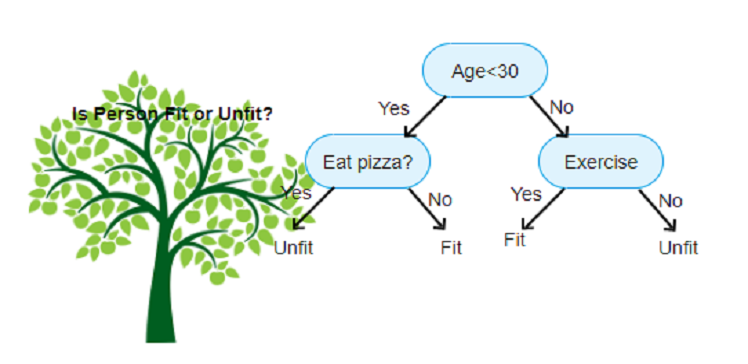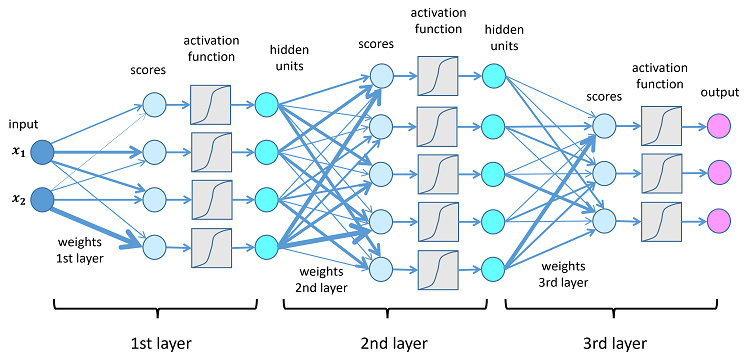- 31 Airport Road, by Old Airport, Delta, Nigeria
- [email protected]
WordPress for Software Development
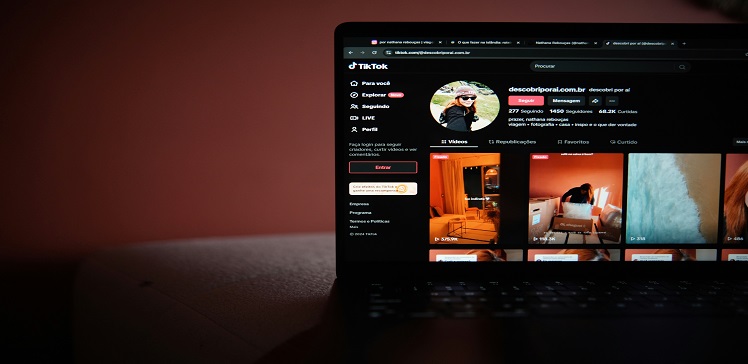
WordPress for Software Development
Description:
WordPress, known primarily as a blogging platform, has evolved into a versatile content management system (CMS) and framework that’s powerful enough to support complex software applications. With its customizable themes, plugins, and robust API, WordPress offers developers a solid foundation for building everything from eCommerce platforms to sophisticated software applications.
This article explores how WordPress can be effectively used in software development, leveraging its extensive ecosystem and capabilities. From custom plugins and theme development to its REST API and integration potential, discover why WordPress is becoming a valuable tool in the software developer's toolkit.
Introduction
WordPress has come a long way since its beginnings as a blogging platform. Today, it's a full-fledged CMS with a developer-friendly framework capable of supporting sophisticated applications. Its extensive library of plugins, themes, and customizable codebase makes it an excellent option for software developers looking to create functional, scalable, and dynamic applications.
This guide covers how WordPress can be effectively utilized for software development, providing developers with practical insights into how they can leverage this popular CMS to build and deploy applications efficiently.
1. Why Use WordPress for Software Development?
Cost-Effectiveness
WordPress offers unmatched flexibility, allowing developers to modify its codebase to suit custom requirements. Through plugins, developers can add custom functionality without altering core files, ensuring that the system remains stable and secure.
Benefits of Flexibility:
Extensive plugin library to add complex functionalities. Open-source framework allowing for full code customization. Community support with regular updates and security patches.
Using WordPress can be more cost-effective than building an application from scratch. The availability of free themes, plugins, and resources significantly reduces development time and costs, making it an ideal choice for startups or budget-conscious clients.
Cost-Effectiveness Highlights:
Free and premium themes reduce the need for custom design work. Lower development costs due to pre-built plugins. Open-source software means no licensing fees.
2. Building Custom Applications with WordPress
Developing Custom Plugins
Custom Post Types (CPTs) allow developers to add new data structures to WordPress. This feature is particularly useful for creating tailored solutions that go beyond typical blog posts and pages.
Examples of Custom Post Types:
Portfolio projects for a creative agency. Products for an eCommerce site. Events for an event management system.
Custom plugins let developers add or extend functionality without altering the WordPress core. Whether adding user management capabilities, integrating payment gateways, or creating booking systems, plugins are the best way to scale WordPress to meet specific application needs.
Custom Plugin Development Tips:
Follow WordPress coding standards for compatibility and security. Document the code for easier maintenance. Use object-oriented programming (OOP) for better organization and scalability.
3. WordPress REST API for Integration and App Development
Integrating WordPress with Other Platforms
The REST API makes it easy to interact with WordPress content programmatically. Developers can use the API to build decoupled applications where the front end is separate from WordPress, allowing for more flexibility in design and user experience.
REST API Advantages:
Allows for integration with mobile and web apps. Provides a way to create single-page applications (SPAs) using JavaScript frameworks like React or Vue. Supports data manipulation through GET, POST, DELETE, and PUT requests.
With the REST API, WordPress can serve as a backend that communicates with other platforms. Developers can use it to pull and push data between WordPress and external applications, making it suitable for eCommerce, CRMs, and marketing automation tools.
Integration Examples:
Syncing WordPress with CRM platforms for customer data management. Integrating WooCommerce products with external marketplaces. Automating marketing tasks using tools like Zapier.
4. WordPress Themes and Customization
Utilizing Child Themes for Modifications
Developing a custom theme allows for complete control over a site’s look and functionality. By creating a theme from scratch, developers can ensure that the design aligns with branding and provides a tailored user experience.
Theme Development Essentials:
Use the WP Theme Unit Test to ensure theme stability. Adhere to responsive design principles for mobile optimization. Include customization options in the theme’s code for client flexibility.
Child themes allow developers to modify an existing theme without changing the core code. This approach is useful for making updates or additions to a theme while preserving its original structure.
Advantages of Using Child Themes:
Keeps the parent theme intact, allowing for easy updates. Simplifies the customization process. Reduces the risk of losing customizations after updates.
5. Security and Maintenance Considerations
Regular Maintenance and Updates
Given its popularity, WordPress is a common target for cyberattacks. Following security best practices is essential for any application built on WordPress, especially those handling sensitive data.
Security Tips:
Use security plugins like Wordfence or Sucuri to protect against threats. Regularly update plugins, themes, and WordPress itself. Implement strong authentication practices, such as two-factor authentication (2FA).
Maintenance is key to ensuring that WordPress applications run smoothly over time. Regular updates, database optimization, and plugin audits help prevent issues that could compromise an application’s performance.
Maintenance Tasks:
Check for updates weekly and apply them promptly. Backup the site regularly to prevent data loss. Clean up unnecessary plugins and media files to optimize load time.
6. Scaling with WordPress
Hosting Solutions for Scalable WordPress Applications
For software applications with high traffic, optimizing WordPress performance is crucial. Techniques such as caching, image optimization, and database management help ensure a seamless user experience, even under heavy load.
Performance Optimization Tips:
Use caching plugins like WP Super Cache or W3 Total Cache. Optimize images with tools like Smush or EWWW Image Optimizer. Use a Content Delivery Network (CDN) to improve site speed globally.
Choosing the right hosting provider can greatly impact your application’s scalability. Managed WordPress hosting offers features like automatic backups, enhanced security, and scalable server resources that are ideal for high-traffic applications.
Recommended Hosting Providers:
WP Engine: Known for its scalability and performance. Kinsta: Offers a developer-friendly environment with powerful tools. SiteGround: Provides excellent customer support and scalable solutions.
Conclusion
WordPress is much more than a blogging platform—it’s a powerful tool for software development that provides flexibility, extensibility, and a wide range of customization options. By leveraging custom plugins, the REST API, and robust theme development, software developers can create dynamic and functional applications that meet complex business needs. Embracing security best practices and regular maintenance further ensures that WordPress-based applications run efficiently and securely.
For developers seeking a scalable, cost-effective solution with an active community and vast resources, WordPress is a viable choice for software development projects of all sizes. With the right approach, it can serve as a reliable foundation for building everything from simple websites to sophisticated applications.